Dr. Hollingsworth introduces Arduino as a way to bring computing to life during #MakeElon event
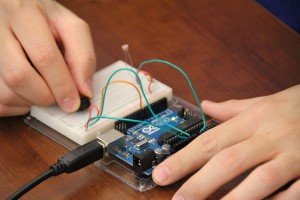 To someone unfamiliar with the world of making or computing, Arduino can seem too complicated to learn in an hour workshop. A combination hardware-software programming system, Arduino allows users to write code to program a particular device’s functionality.
To someone unfamiliar with the world of making or computing, Arduino can seem too complicated to learn in an hour workshop. A combination hardware-software programming system, Arduino allows users to write code to program a particular device’s functionality.
However, Dr. Joel Hollingsworth of the computer science department not only simplified how Arduino works, but led the group in creating their own light sensitive as a part of the #MakeElon series.
Bringing computing into the physical world
Dr. Hollingsworth introduced his workshop as a very gentle introduction into Arduino. To help the attendees to understand, Dr. Hollingsworth used the average computer as a point of comparison.
“Arduino is a simple micro controller board,” Dr. Hollingsworth said. “The difference between this and a regular computer is that a computer runs operating system. It can run multiple programs. Arduino runs one, and only one, program.”
Arduino works in two parts: the hardware and the software. Through code, the software tells the hardware what specific function to perform. Dr. Hollingsworth mentioned that in this way, Arduino connects the virtual world a computer scientist might make with the physical world around them.
“Arduino brings computing into the physical world,” Dr. Hollingsworth said. “With software, we [as computer programmers] live in a virtual world that we define, which is awesome. We deal with the world we created. We know all the rules. Ardruino is the combination of hardware and software working together.
MORE: Read how Dr. Hollingsworth and art professor Michael Fels used Arduino in their Interactive Art course.
Building with Arduino
For the #MakeElon workshop, Dr. Hollingsworth led the group in designing a simplified theremin. The device emitted a ringing noise that would change in its pitch as an object—in this case, the designer’s hand—move closer or farther away.
For the exercise, the group used the Arduino Uno, which is one of the brand’s simplest control panels.
“With Arduino Uno, you have the ability to stick wires in on one side, and the other,” Dr. Hollingsworth explained. “Essentially, you give it power through a power jack or USB. It has blinking lights, but not a screen or any sound. It’s very limited, so we need to add components.”
In the case of this project, the attendees used a piezo as an output speaker that vibrated and generated sound waves and the photoresister as the input of light. Using these pieces and a few jumper wires, many of the participants built their sensor in about ten or so minutes, which was a lot less time than many expected they would finish.
Before the workshop began, attendees were asked to download a free version of Arduino. Once their hardware was wired, they connected it to their computers via a USB cord and used the Arduino software to program the motion sensor. The code was then pushed to the hardware, which told the program to run.

One of the workshop’s attendees connecting his Arduino hardware to his computer for the coding portion.
If you’re interested in getting involved with making on campus, check out the list of upcoming maker-inspired events and workshops.
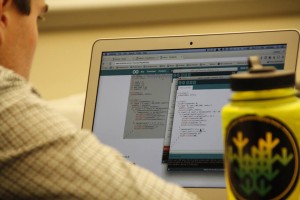
 Follow
Follow

