Cutting into TouchSurgery
 TouchSurgery is an interactive app created for Apple devices intended to teach various surgical procedures. It is available for either the iPhone or the iPad free in the App Store. Its user interface is simple and ergonomic. The pictures of the surgeries are vibrant and accurate. The app can be best appreciated on an iPad because of the realistic animations but the interface is simple enough to be used efficiently on an iPhone. I found it to be a great surgical learning and reference tool!
TouchSurgery is an interactive app created for Apple devices intended to teach various surgical procedures. It is available for either the iPhone or the iPad free in the App Store. Its user interface is simple and ergonomic. The pictures of the surgeries are vibrant and accurate. The app can be best appreciated on an iPad because of the realistic animations but the interface is simple enough to be used efficiently on an iPhone. I found it to be a great surgical learning and reference tool!
How it works:
TouchSurgery allows the user to learn surgical procedures by reading text, watching animated surgeries, and sliding his or her fingers on the screen to perform each aspect of the surgical procedure (as seen below). You can choose from different instruments (instrument names are displayed on the screen), and drag them to certain areas on the screen to make the next surgical maneuver. There is a learning phase where you can go through the surgery and actively learn the steps that are expected of you. Once you feel that you have mastered the techniques there is a testing phase where you determine if you have accurately learned the maneuvers taught in the learning phase. Your progress and test results are stored in an online profile so you can access your information anytime.
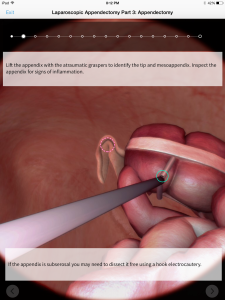
This is an example of using TouchSurgery in the learning phase during an appendectomy.
This is an example of using TouchSurgery in the testing phase during an appendectomy.
Best features:
One of the best features of this app is the testing feedback. Once you complete a test, you can determine how well you performed on each previous test and the app actually tracks your progress over time. It also displays average score, top score, number of times you took the test and plots your activity over time.
There is also a button where you can share your progress. I am not normally a fan of this function in normal apps because I do not want people on social media to know how poorly I scored but in this case it could be a useful tool for learning. If I were a teacher, I would say, “Complete the surgery module on tendon repair before next class and send me your progress. If you score higher than a 90% than I will give you completion credit for this assignment.” I think when used like this, the app has great potential as a supplemental learning aid.
Another thing I love about this app is the moving pictures. The instructional modules were clearly animated and there was great attention to detail in this app (especially considering it’s free)!
For those of you kinesthetically inclined, the interactive portion is particularly useful. By actually physically performing the actions in each surgery, you are able to better recall what happened at which step.
For those of you who are visual learners, you are watching each maneuver happen after you slide your fingers. You can also benefit from reading the text that explains the procedures and which instruments to use.
Worst features:
The app has a few important shortcomings. First of all, there was a rather limited number of surgeries available to see in the app. As you can see below there are about five areas of expertise in which there are surgeries to practice. If there was an option to pick different categories to tailor more to my areas of interest, that would be very helpful. If my area of expertise was included in this app, I would be willing to pay money to have this type of reference if the surgeries were applicable. It is unfortunate that the types of surgeries are so limited.
Areas of surgery that are available
Secondly, the surgeries in general that I have witnessed are much more complicated than this. There are complications in surgeries that are very difficult to account for in a simulation. There are many more unknowns than what is depicted. You could not leave this app comfortable with performing a surgery by any means but I do not think that is the intent. It is a good starting place to learn the surgery or refresh your memory.
Recommendation:
I am not a surgeon and I don’t necessarily need to know how to do any of these procedures, yet I still found myself enthralled by the app. It was difficult to put down because I love to learn and these surgical practices were interesting. I would recommend this app to anyone who is interested in surgery, but I think it would be most useful for classes learning these surgeries or even surgeons who are refreshing themselves on the proper steps in a surgery. If I were someone who needed one of these surgeries done, it might be useful to get a grasp on what was going to be done to me exactly, but I think for many people this might be a bit too graphic, causing an unnecessary increase in pre-op anxiety. This is the only app I know of where you can learn the steps in a surgery while performing each step in a surgery by sliding your fingers. On the whole this app was very cool, with many learning opportunities.
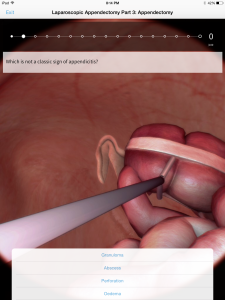
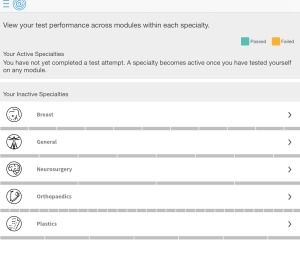
 Follow
Follow