12 Scams of the Holiday Season: Protect Yourself Against the Dangers of Public Wi-Fi Networks
It’s the holiday season, but also a prime time for online scammers. According to the FBI, a half-billion dollars in losses from scams were reported last years to its Internet Crime Complaint Center (IC3).
Whether you’re doing some last minute shopping, searching for opportunities to give back to your community or planning holiday travel, over the next 12 days, we’ll update you on some of the latest cyber security threats and share tips to help keep you safe online as you look to make the most of the holiday season.
Protect Yourself Against the Dangers of Public Wi-Fi Networks
During National Cyber Security Awareness Month back in October, we explained how unsecured public Wi-Fi can leave you and your device open to hackers looking to obtain your sensitive personal data. We also discussed the use of Virtual Private Networks (VPN), which can offer protection by allowing you to connect securely to a specific application, even though you may be using a public Wi-Fi connection.
The infographic below from vpnclientapp.com offers additional tips to help you protect yourself and your devices. Also, learn more about VPN access offered at Elon.
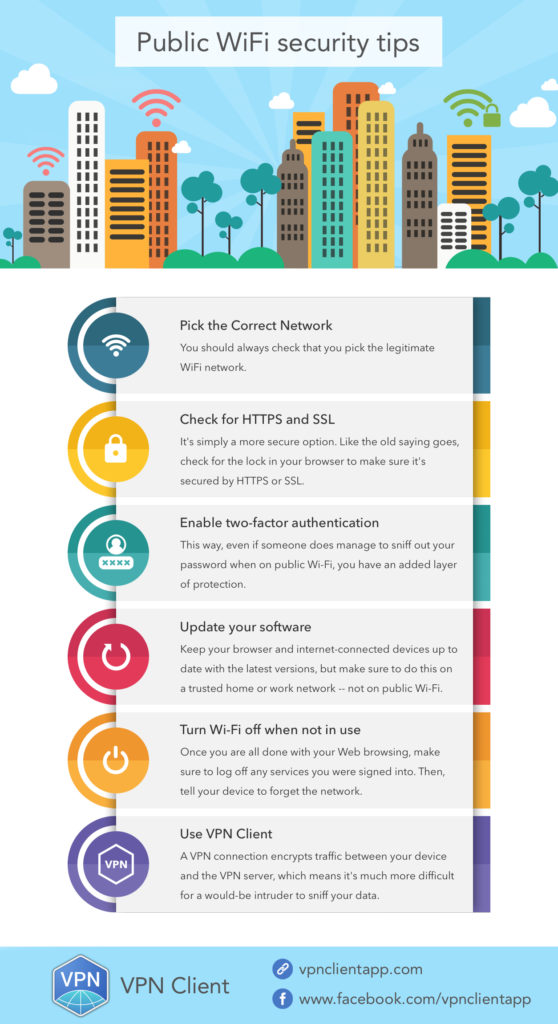
Pick the Correct Network
You should always check that you pick the legitimate Wi-Fi network.
Check for HTTPS and SSL
It’s simply a more secure option. Like the old saying goes, check for the lock in your browser to make sure it’s secured by HTTPS or SSL.
Enable two-factor (or multi-factor) authentication
This way, even if someone does manage to sniff out your password when on public Wi-Fi, you have an added layer of protection. Learn more about DUO Security, which Elon offers for multi-factor authentication.
Update Your Software
Keep your browser and internet-connected devices up to date with the latest versions, but make sure to do this on a trusted home or work network – not on public Wi-Fi.
Turn Wi-Fi Off When Not in Use
Once you are all done with your web browsing, make sure to log off any services you were signed into. Then, tell your device to forget the network.
Use VPN Client
A VPN connection encrypts traffic between your device and the VPN server, which means it’s much more difficult for a would-be intruder to sniff your data.
Visit the Office of Information Security website to learn more about cyber security tools and services offered on campus and sign up to receive security alerts.
 Follow
Follow