Alert: Protect Your Data Against Ransomware
Internet and data safety are top concerns for many industries, including higher education as colleges and universities nationwide face an increased number of cyberattacks.
Among those, ransomware is making headlines as a growing threat after recent high-profile attacks on several campuses and city governments.
In 2017, there were 101 confirmed data disclosures at U.S. universities – up from 15 in 2014, according to IBM Security sponsored research noted in a recent Inside Higher Ed report. But because these attacks are often not reported, that number could be much higher, the report states.
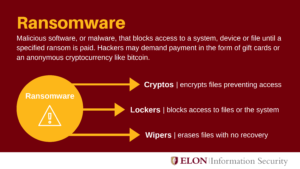
Ransomware is malicious software, or malware, that blocks access to a system, device or file until a specified ransom is paid. Hackers may demand payment in the form of gift cards or an anonymous cryptocurrency like bitcoin. Types of ransomware include cryptos, which encrypt files preventing access; lockers, which block access to files or the system; and wipers with erase files with no recovery.
What is Ransomware?
Ransomware is a form of malware (malicious software) that uses encryption to hold a user’s data for ransom. Hackers then demand that the user make a specified payment in order for the data to be restored. Once the malware infects a device, it can attack specific files or an entire hard drive, locking you out of your own data. Even if a ransom payment is made, there is no guarantee your data will be unlocked.
Ransomware threats can be both challenging and frightening. These attacks are known for targeting human and technical weaknesses. A human weakness could be trusting someone with personal information such as a username and password, which can lead to the wrong person gaining access to a system. A technical weakness could be vulnerable software that has not been updated to the latest version, which may serve as the opening for an attack.
Ransomware Protection Tips
Today, the most likely way to be infected by ransomware is by clicking on an attachment or link within an email. Therefore, one of the best protection mechanisms for preventing nearly all malware attacks is human vigilance. We all have a responsibility to protect our data and data we are trusted with. Here are some tips to help protect against a ransomware attack.
Ask Before You Click
Always examine links and attachments in emails and messages before opening them. Get in the habit of asking yourself some basic questions:
- “Is this from a reliable source?”
- “Was I expecting this message, attachment or link?”
- “I see the name of who sent the message, but what email address was the message sent from?”
Stay Informed
To stay up-to-date on the latest computer scams, phishing trends, ransomware outbreaks and information security threats impacting Elon University, subscribe to our Information Security Alert service.
Protect Your Passwords
Use a different password for each account. A password manager can help manage these passwords. To assist faculty, staff and students with managing passwords, Elon offers LastPass, an industry leading password manager. Visit LastPass to sign up for your account.
See It, Report It
Report any suspicious behavior by sending an email to infosec@elon.edu. We’ve all heard that it’s better to be safe than sorry.
Opt for Automatic Updates
Are your computer and devices set to automatically update when there is a new version? Although these updates may sometimes be inconvenient, they help to fix any security issues and work to keep your data safe if you forget to manually update your devices.
Have a Back Up
Know where your important data lives. Is it on the device or saved to a cloud service? Regardless of where your data is stashed, back it up to an alternate safe place like an external hard drive. The goal is to not pay the ransom if your data is infected with ransomware. With a reliable backup source, you can restore your own files.
In this Article
Encryption is the process of encoding or converting information from a readable form to a version that can only be accessed and decoded by authorized parties. In the case of ransomware, encryption may be used to lock a user out of their own data, so that the user can be coerced into paying a ransom in order to regain access.