Tech I can’t live without: Dr. Stephen Folger
 When Dr. Stephen Folger, department chair for the physical therapy education program, teaches his neuroscience class, he relies heavily on visuals. Throughout the semester, he uses the repeated diagrams to teach multiple concepts to his class. He wanted to find a better way to present the images instead of static graphics on a PowerPoint presentation.
When Dr. Stephen Folger, department chair for the physical therapy education program, teaches his neuroscience class, he relies heavily on visuals. Throughout the semester, he uses the repeated diagrams to teach multiple concepts to his class. He wanted to find a better way to present the images instead of static graphics on a PowerPoint presentation.
That is why EduCreations works for him.
What is EduCreations
EduCreations is an iPad application to create video tutorials. With the application, users can draw on a whiteboard, annotate images and narrate the process with audio. It works like a screencast, but for image
With a free EduCreations account, you can upload and share public videos or keep videos private and share with a limited amount of people. While you need an iPad to create the presentations, you can view and share through a free online account.
Why it works for Dr. Folger
Dr. Folger uses the video to demonstrate difficult concepts or address students’ specific concerns. He draws on pre-existing diagrams from the textbook or ones he’s created over the years. The videos, which are usually five to ten minutes long, illustrate the concept with Folger’s audio commentary.
“I’m not an artist by any means, but drawings have been successful [with students] in the past,” Folger said. “It’s the same visuals I use year in and year out. [With EduCreations], I can add to them as needed. I also am able to import pictures and figures from their textbooks to further the illustrations.
EduCreations allows users to create multiple pages in a single presentation. Users can duplicate pages as well. Folger utilizes this feature to ensure his tutorials are easy to navigate while recording.
“You can use a fundamental diagram to work from, and alter the things that are different from page to page,” Folger said. “Then, you can preset the pages like a PowerPoint, so you can move from one slide to the next and it seems like a seamless presentation from student perspective.”
However, one problem Folger has with EduCreations is its inability to edit videos. Much like a screencasting software, EduCreations allows the user to start and stop while recording a presentation, but if a mistake is made, a person has to start creating the video all over again.
For Folger, the benefits outweigh the drawbacks, because he found his students used the video tutorials to their advantage. Folger didn’t require them to use the EduCreation videos, but he says his students check out the videos to review concepts, especially before tests.
“They liked that [the videos are] similar to what we did in class,” Folger says. “The drawings are similar [to those shown in class] and it evokes same sort of discussions and thoughts. But my students can start and stop as needed. They can rewind and catch the point I was trying to make. It has the same power as any multimedia tutorial.”
Do you have an application, a program, or a piece of technology you can’t live without? Tell us about it in the comments below!
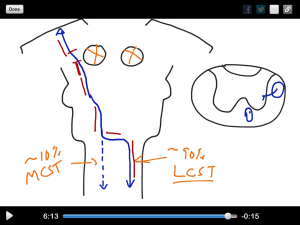
 Follow
Follow


I agree with Dr. Stephen Folger Casey . Nowdays technology has become the most important part of our life . Thanks for sharing the post