Teaching multiple sections? No need to duplicate content
Teaching multiple sections of the same course no longer means managing multiple Moodle pages. You can request that your Moodle courses are linked together so students from both sections see the same course. This means you only manage and update one Moodle course for both sections. It saves you time and ensures that students in both sections have a consistent experience in Moodle. An added benefit is that it makes cross-section discussions easy.
How it works
On your request, Teaching and Learning Technologies (TLT) creates a meta link between two (or more) Moodle courses. For example, if you are teaching Art100 section A and section B, you’ll designate one Moodle course site as your primary course. Then TLT will link section B students to the section A course (the primary Moodle site). Then you add resources and activities only to the section A site.
Tips
- Leave the course you’re not actively using as unavailable. This will prevent students from seeing two courses
- Add a label at the top of the active course with the course names and sections. This clarifies that they are looking at the correct Moodle course. (See example below)
- Moodle updates your class enrollments if a student adds the course. If a student drops your course, you’ll need to remove them from the course they originally enrolled in, not the meta-course.
- Any email you send from the meta-course will be sent to students in both sections. If you need to communicate with your class sections separately, consider putting each section into a group. This will allow you to send emails via Quickmail to sections separately. Read this to learn how to add students to a group.
Get started
To request a metalink between your courses, email helpdesk@elon.edu and include the course numbers, sections and names you want linked together.
Image by Flickr user moolah / Creative Commons licensed BY-SA 2.0
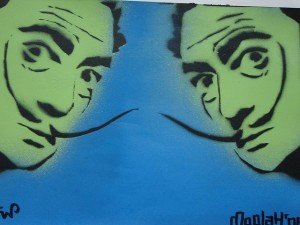
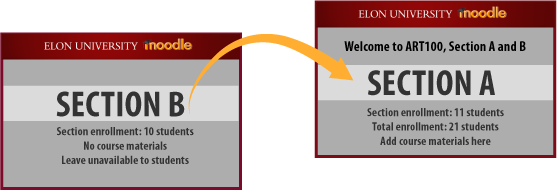
 Follow
Follow

