TeacherKit: The classroom management app teachers will love
 TeacherKit is the all-in-one classroom management app for teachers of all grade levels. With different features such as roster, attendance, a timetable for lesson planning, behavior monitoring, a grade-book, progress reports, and an awesome feature called callout, this app keeps everything a teacher could possibly need right at his or her fingertips. Read on to see why this is the app every teacher should download right now.
TeacherKit is the all-in-one classroom management app for teachers of all grade levels. With different features such as roster, attendance, a timetable for lesson planning, behavior monitoring, a grade-book, progress reports, and an awesome feature called callout, this app keeps everything a teacher could possibly need right at his or her fingertips. Read on to see why this is the app every teacher should download right now.
This classroom organizational app that is available for free on the Apple app store for iPad, iPhone, and iPod touch, and from the Google play store for all Windows 8 devices. Its even available in eight different languages on the iOS version (two on the Windows 8 version), just to show how popular this particular app has become among teachers.
What you can do with it
TeacherKit has a number of great features. When using the app, you start by making a class. Each class you enter can have a specific picture, which you can either take yourself or use one of the icons provided by the app. The class is given a title, a code, a category, a description, and the time frame during which the class takes place. This would be specifically useful for secondary education teachers, as well as college professors, as a way to keep all the classes separate, organized, and easily identifiable.
Once you’ve created your class, it’s time to start adding students. You can either add students from your contacts (if you happen to have your students in your phone…) or you can manually input their information. On each student’s card, you can put their name, a picture of them, their email, their Skype name, as well as their parents’ information, and any notes about that student. This conveniently puts all the student’s relevant information in one place instead of having to search through office records when you just want to know one student’s phone number. Also having a picture attached to the name on the roster will make it easier for teachers in the beginning of the year to learn students’ names.
Under ‘roster’ is also the ability to set up a seating chart to make sure students are in the right spots. Also, when you click on each student, you can see his or her current grade, and a quick summary of their attendance history and behavior record. This again makes it easier on teachers by having all the important information available in one touch.
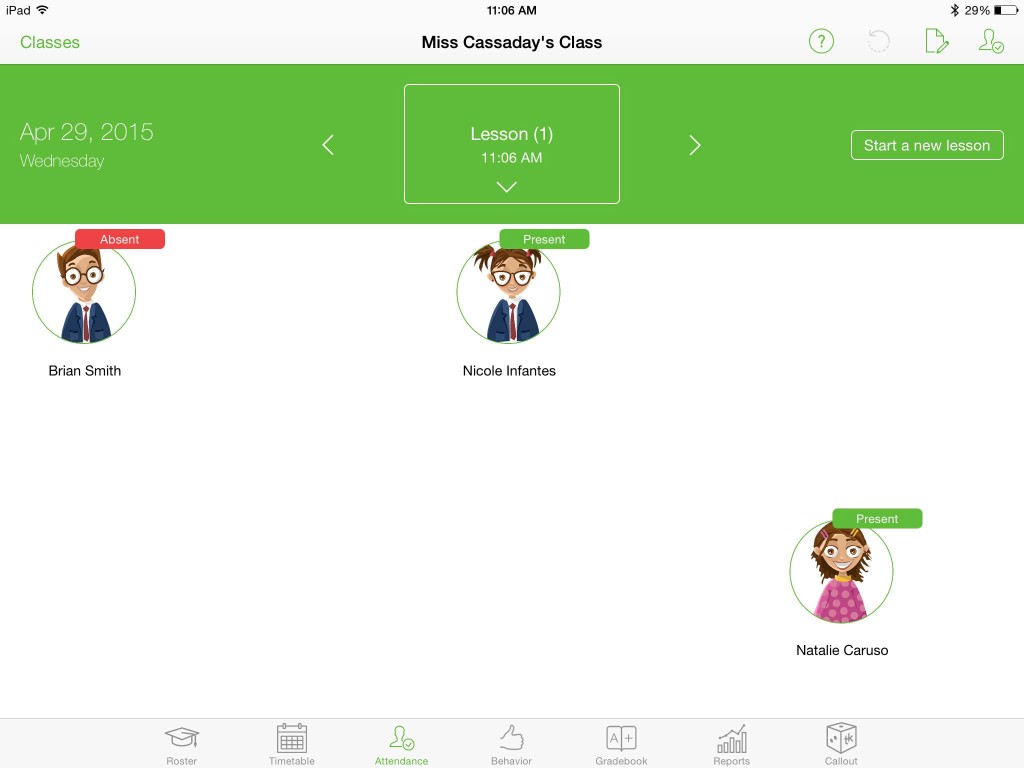
This is how you take attendance with TeacherKit. Sadly, my fake class only had 3 students, but you get the idea.
Not only are the students’ pictures useful in learning their names, but they also help teachers to quickly identify who is missing during attendance. When you go to take attendance on TeacherKit, it comes up on the seating chart, so all you have to do is make a quick glance around the room, notice the empty seat, and look back at your seating chart to find out who is supposed to be sitting there and mark them absent
Though the attendance comes preset with just two options, present and absent, it is easy to go into the settings and add your own options like tardy or excused. There is also a place to add notes to the attendance, for instance if you wanted to note that one student left class early, or that it was a holiday and that was the reason many students were absent.
The timetable feature on TeacherKit is a way for teachers to organize their day. Though there isn’t a way to actually write up lesson plans on TeacherKit, the timetable lets you write what lesson you’re going to teach when, so that you can plan your day to the minute, including lunch and the always necessary breaks.
I think my teacher could really use the behavior category for her students. This category lets teachers mark either a thumbs up or a thumbs down based on a student’s behavior that day. The categories tell what the behavior was, and they can be adjusted just like the categories for attendance. This would have been very useful in my classroom, because the students are often being either punished for bad behavior or rewarded for good behavior. Either way, this would be a great way to keep records of behavior, so specific instances can be brought up during parent-teacher conferences.
There is also a grade-book on TeacherKit, which lets teachers record grades and even allows for weighted assignments. After the grade-book, there is a section for reports. This allows you to see the class as a whole. This page provides averages for everything else you can see on TeacherKit, including attendance, behaviors, grade distributions, and class grade point averages.
Why it’s so great
What I love about TeacherKit is that it provides everything you could possibly want to know about your classroom and your students in one convenient place. There’s no need to have separate apps for everything anymore.
Also, I think that having a way to record classroom behavior is a very important tool. In the classroom I worked in this past semester, the teacher would give stickers when she saw a good behavior, but she never wrote down what the behavior was. The stickers served as a way to remember that the student did something good, but there was no physical reminder that a student behaved poorly. They were scolded, and then that was it. Had the teacher recorded every behavior incident in her TeacherKit, she would have specific incidences to report to parents or administrators when bad behavior occurred, and she would be able to see how students progress throughout the year–if their behavior improves or stays the same.
I also like that you can put a passcode on the app, so that even if someone is able to get into your tablet, they won’t be able to see all your students’ information. This is especially important if teachers let their students borrow their tablet from time to time.
TeacherKit is easy to use as well. Because I couldn’t use actual students, I spent a lot of time playing with this app, making up names and grades and assignments and lessons and behaviors. It was simple (and a lot of fun) to use, which is always important, especially for teachers who don’t have time to spend learning how to use a new app.
Why it’s not so great
The one thing I do not like about TeacherKit is the in-app purchases. To be able to use the more advanced reports, you have to pay approximately $5 a month. This may not seem like a lot, but for a teacher who spends all her extra money on supplies for her students, $5 a month adds up fast when its not completely necessary. Though it is possible to still use the app and get a lot out of it without upgrading to the paid version, the only way to use the app to its full potential is to pay for it.
Also, the app has a feature called call-out, which essentially calls out students at random to answer a question a teacher has posed. This seemed like a cool idea. Maybe it’s a little unnecessary, but still it was a way to truly randomize the students a teacher calls on and make sure some students don’t get called on multiple times before another student gets a turn. The problem with callout is that it takes you to another app. This other app is free, so the issue isn’t that you have to pay for it. The issue is just that the feature itself seemed a little unnecessary, and to add the extra step of opening a new app with it just makes it seem like too much effort. I don’t think it would really be that difficult to call students at random without the help of an app.
Bottom line
Overall, I think this is a very neat app. I would definitely recommend it to teachers of all grade levels. After spending some time this semester in a kindergarten classroom at a local elementary school, I know this is something my teacher definitely could have used. I cannot wait to have my own classroom, so I can use this app.
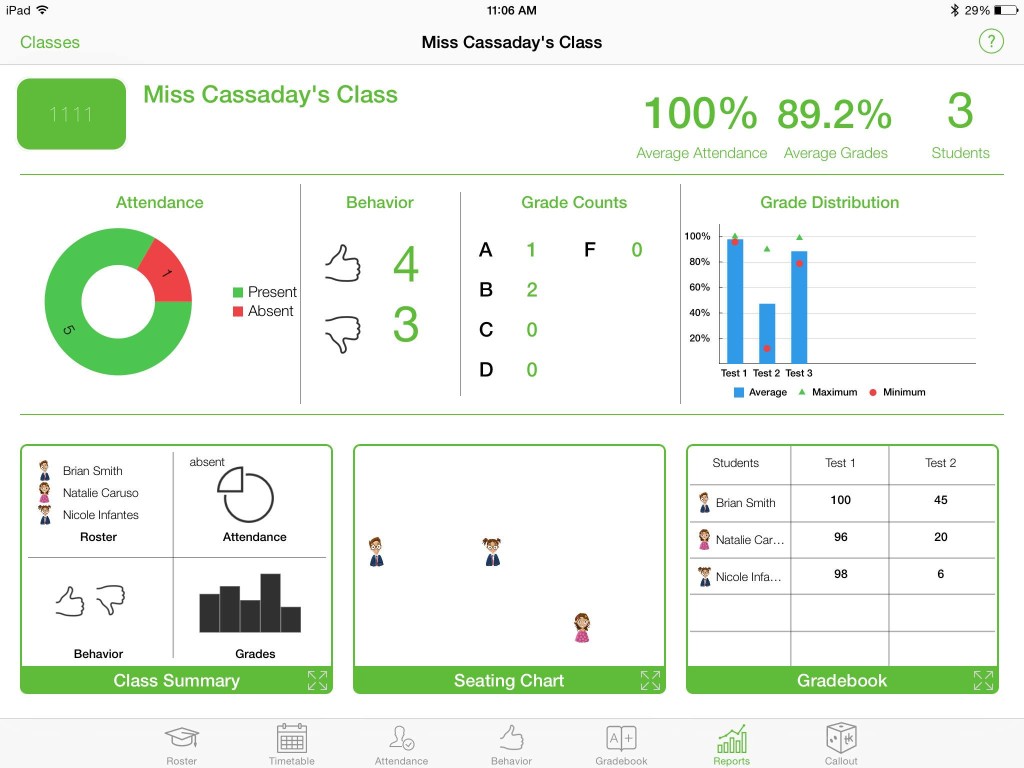

 Follow
Follow