Summer learning: Stay sharp with Lynda
 Summer is a time for rest, relaxation… and finally checking off all those things you couldn’t do during the school year on your to-do list. Many students and faculty want to learn new skills but don’t have the time during the semester to learn them. But summer is an ideal time to get ahead – or catch up – and learn something new.
Summer is a time for rest, relaxation… and finally checking off all those things you couldn’t do during the school year on your to-do list. Many students and faculty want to learn new skills but don’t have the time during the semester to learn them. But summer is an ideal time to get ahead – or catch up – and learn something new.
Lynda.com has an abundance of software trainings on various subjects. Here are few highlights that might be helpful for students and faculty to explore.
HTML Essential Training with Bill Weinman
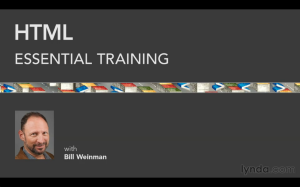
Click the image above to access “HTML Essential Training.”
Bill Weinman’s HTML training is one of Lynda’s most popular Web training courses. Since HTML is an important skill to know for anyone working in Web, having some working knowledge of HTML 5 can easily bolster a job application or just help you manage a website with greater ease.
While there are many options out there for learning to code (like Codecademy), Weinman’s Lynda training is helpful because it shows learners what to do and how to do it with simple exercises to accompany the videos.
Related courses: CSS Fundamentals, Javascript Essential Training
Audio Mixing Bootcamp with Bobby Owsinski
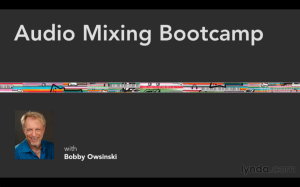
Click the image above to access “Audio Mixing Bootcamp.”
Whether you’re a budding DJ or you just want to learn how to equalize all your audio to the same level, an audio mixing bootcamp can be useful for many students and faculty in a variety of fields. If you plan to present audio in any capacity for listeners, it’s never a bad idea to have some extra tools under your belt.
Bobby Owsinski’s tutorial on audio mixing is a popular audio editing training set, especially for people who use Avid’s Pro Tools – the standard software of the university. Owsinski teaches viewers how to set up and balance a mix, how to apply EQ to make a more powerful mix and how to add effects to your mix, as well as many other skills.
Related courses: Ableton Live 9 Essential Training (recommended for electronic musicians), GarageBand Essential Training (for Mac users)
InDesign CC Essential Training with David Blatner
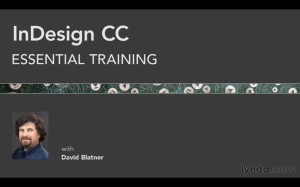
Click the image above to access “InDesign CC Essential Training.”
If you’re looking to create a poster, improve an existing résumé or just learn one of Adobe’s many software programs, InDesign is an accessible program for those who want to design documents with a little more free reign than Microsoft Office might allow.
David Blatner’s design training is one of Lynda’s most popular design programs, and he has done trainings on every version of InDesign since CS3, so no matter what version you’re using, there’s a training available for you.
Other Adobe softwares that might be helpful to learn are Photoshop, After Effects and Illustrator. University computers throughout Belk Library and McEwen School of Communications are equipped with a variety Adobe softwares. For a full list of computers with different softwares, visit the Technology Wiki.
Related courses: Photoshop CC Essential Training, Illustrator CC Essential Training, After Effects CC Essential Training
Avid Media Composer 6 Essential Training with Ashley Kennedy

Click on the image above for access to “Avid Media Composer 6 Essential Training.”
Avid Media Composer 6 is the standard video editing software of Elon University, and many consider it to be the industry standard in video editing. Learning some of its basics could help students and faculty in the future.
Ashley Kennedy’s video editor training is a great way to get up-to-speed on the industry software. While there are plenty of campus tutorials on using the software, this Lynda course can quickly help you figure out what you need if you need specific guidance on a particular facet of Avid training.
Two other, possibly easier-to-use, softwares that are also available on certain university computers are Final Cut Pro X and Adobe Premiere CC. Several tutorials are available for these softwares as well, which might be more intuitive for users who are new to video editing.
Related courses: Final Cut Pro X Essential Training, Premiere Pro CC Essential Training
Time Management Fundamentals with Dave Crenshaw
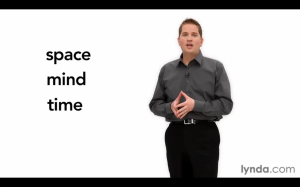
Click the image above to access “Time Management Fundamentals.”
Not all Lynda tutorials are for software. While some courses weave software use into the core of their instruction, many courses at Elon use technology more sparingly. Students and professors in these courses might not think Lynda has anything for them, but you might be surprised at the site’s offerings.
Dave Crenshaw’s time management tips are helpful for anyone looking to improve their ability to manage deadlines, get more work done and be a more productive person. Crenshaw recommends that users complete the course (just under three hours long) in one or two sittings to have a maximum amount of focus on time management and learning skills that you can immediately apply to your workspace.
Related courses: Project Management Fundamentals, Monday Productivity Pointers
These are just some of the many course offerings provided by Lynda.com. All students and faculty can access Lynda by visiting elon.edu/lynda to enter the site, or by logging in via Lynda.com and selecting “Log in by your organization or school” via Elon University.
Image via Flickr user Giorgio Montersino / CC BY-SA 2.0
 Follow
Follow
