Stay Connected with Elon Instructional and Campus Technologies
Elon’s department of Campus and Instructional Technologies provides opportunities to learn how faculty on campus are using 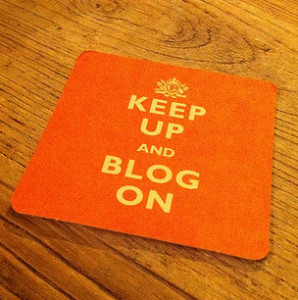 technology, to stay up-to-date with new tools, to receive technology tips and obtain other technology related information. Here are some ways you can stay connected with us.
technology, to stay up-to-date with new tools, to receive technology tips and obtain other technology related information. Here are some ways you can stay connected with us.
Millions of people use Facebook daily to connect with others and Elon Instructional and Campus Technologies is no exception. By liking our page on Facebook, you will see posts that link to our blog and share other resources for higher education and technology use.
You can follow us on Twitter by going to our Elon Technology Twitter page and clicking the Follow button. Not only will our Twitter account publish Elon technology headlines, but it will also link to other leading technology resources.
Elon Technology blog
Elon Instructional and Campus Technologies runs the Elon Technology blog, which publishes regular posts on faculty’s technology uses on campus and other technology tips. Here are two applications that make following the blog easy.
Outlook users can subscribe to the Elon Technology blog right from their Outlook account. Using a Really Simple Syndication (RSS) feed, you can receive notifications about our posts to your account. To set up an RSS feed into your Outlook, go to Account Settings under the Tools menu. Then on the RSS Feeds tab, choose New and in the New RSS Feed dialogue box, add blogs.elon.edu/technology/feeds.
Feedly provides instant connection to the Elon Technology blog as well as other websites you value. Using Feedly, you can add websites to a personalized news feed. Whenever you open your Feedly page, you will have a current feed of the news sources you trust most. Sign up for a free account, add the Elon Technology blog to your feed, and set Feedly as your homepage for instant access to the articles you want.
News on your smartphone
Prefer to read news on your smartphone? There are many applications that can connect you with Elon Campus and Instructional Technologies. Applications like Flipboard allow free and easy access to your news sites on iPhone or Android products.
Whichever way you choose to stay updated, make sure that Elon Instructional and Campus Technologies is part of your regular Internet routine.
Image by Flikr user Alexander Baxevanis /CC BY 2.0
 Follow
Follow

