Common questions about teaching online at Elon
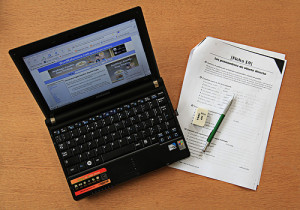
Learning and technology go hand-in-hand in summer online courses. Image by: Blog.CalicoSpanish.com
As Elon continues to grow, the university’s online summer course offerings expand as well. For professors who are new to online teaching, teaching an online course may seem daunting, but many professors have transitioned their courses from semester-long to summer online.
Nine faculty members attended two sessions on online summer learning on March 18 and 19. These faculty members were from a variety of disciplines and are listed below:
- Alan Russell – CATL & Math/Statistics
- Beth Warner – Human Service Studies
- Chris Harris – Finance
- Gerald Dillashaw – Education & Science
- Jessica Gisclair – Communications
- Lisa Rosenberg – Math/Statistics
- Patrick Bell – Management
- Phil Miller – Human Service Studies
- Scott Buechler – Business Communications
Online lunch and learn sessions encourage faculty members to discuss the transition strategies for modifying a face-to-face course to the summer online environment. Below are some of the questions asked and their responses.
Q: Is a group meeting with your students required before the term starts, or is that just something you chose to do?
A: By the end of your registration, you’ll have your numbers, and then you should schedule a meeting with students face-to-face. You want to find out if they’re traveling abroad because some students are going to China, other locations that don’t have access to the course, and you’ll need to know that going in. You also want to know their working hours if they’re working, what their access to the Internet will be like and anything else you might need to know about that could affect student success in the course.
Q: Do you need to set up a personal meeting with a student if they sign up for the class late?
A: It’s recommended. There was one student who missed the deadline the first time, and I did have an individual meeting with him. A lot of people use Skype or FaceTime for those meetings which is fine.
Q: How many students is a full class?
A: 17 is the maximum; 10 is the minimum for a summer online class. Some students ask for an overload, but I wouldn’t recommend it your first time teaching online.
Q: What was the time investment for you when you created the course the first time?
A: I wasn’t starting from scratch; I had the face-to-face class. So I had the readings, video, websites, so it was just packaging all that into an online course. The biggest time commitment was quizzes and adding audio in PowerPoint.
Q: How do grades compare when you’re teaching an online course?
A: For my course, the GPA was very similar. Mine was just a tad lower but I expect that’s noise. I think it’s very similar. The criteria are the same, the expectations are the same, the circumstances are the same, the skills drawn on are the same, but the way in which they have to get the instructions and look at examples is different. Overall it’s pretty much the same.
Q: Have you tried synchronous meetings in your online course?
A: We’ve found that the students don’t like synchronous meetings online and have trouble attending them, but Adobe Connect allows you to have most of the group together at once. You can get responses in real-time and then save the session for later for students who didn’t get a chance to participate. I plan to have the students in different groups so that they can participate in synchronous discussions as a group.
Q: Do you find your cell phone contact is abused?
A: Not at all. I tell them I won’t answer past a certain time, and I put all of this in the syllabus to give guidelines for contact. I also do FaceTime conferences occasionally for Mac students.
Q: Did you use videos in your online course?
A: Yes, but there are some structural issues with Moodle. I just put the link to it in Moodle instead of embedding it. YouTube is also helpful, you can create a private site for the class.
Q: What about creating an introduction video of yourself?
A: Several faculty do an intro video and have students do the same and post it to the forum as the first assignment. Some faculty create videos on difficult concepts, whatever students consistently don’t understand the first time. It helps in elaborating on that concept. We have Lynda.com and the Wiki for resources on software.
I used Screencast-o-matic to make videos of my lectures, which I found to be easier than a narrated PowerPoint. Students can go back and rewind if there’s a section they don’t understand.
Q: Do you record your entire lecture or just certain segments of it?
At first, I thought “I have a 20-minute PowerPoint on a subject. I’ll just narrate that 20-minute PowerPoint.” It’s interesting because I posted this to YouTube, and you can see how many views it had. I have 17 students in the class and 8 views on the video so obviously not everybody’s watching. Then I cut things back and made it shorter which increased the student views.
The ones that were the most effective were the ones where I was walking through a process that they were going to be doing. That is where screencasting has been just invaluable.
Q: About how much time did it take you for your first two screencasts?
A ten-minute screencast probably took me two hours, maybe not quite that long. At first there was, I would say, a 5-to-1 ratio; now it’s less than 2-to-1. I know what I want to get done and I don’t mind if I say “um” or if the lighting isn’t quite right because the students don’t mind.
Q: Can you use screencasts in your grading?
A: Some faculty use screencasts to give feedback on papers for individual students. Feedback can be delivered quite effectively through screencasts. I didn’t use it that way because I type faster than I talk, but it can be an effective way to grade students’ work. It’s kind of like sitting down with a student in your office and going over feedback personally.
Q: I’m noticing your PowerPoint slides. I’ve seen some faculty use audio with slides. Do you do that?
A: Yes, I took the in-class PowerPoints and added audio. I had headphones and mics already, but if you don’t they areprovided by TLT. The Mac already has a built-in mic.
Q: Is the narrated PowerPoint limited by size or length of audio?
A: No, I never ran into an issue with that when recording.
Q: Do the students have a textbook?
A: Yes, we have an e-book. The e-book and paperback are same for page numbers and all, so it’s completely interchangeable. Other options for resources are TedTalks, YouTube, online articles, etc.
Q: Do you have a graded assignment every day?
A: About every other day to allow them to work, read and develop their posts/papers.
Q: How is your course organized?
A: I hold classes Monday through Friday, there are no assignments due on the weekends.
Q: Can you talk about due dates for assignments?
A: Depends on the assignment, but I look at the calendar and decide what the workload should look like – for me too, because I have to grade this quickly. Just like in winter term, you have to have about a 24-hour turnaround. So if you’ve done WT, the pacing will be familiar.
Q: How did doing assignments in a scheduled manner help you with grading?
Answer: If you take the shorter projects, I was able to get feedback to them within 48 hours. There is one project actually, I gave myself more time to grade because it was a bigger project. It was a real disciplining mechanism. If this is due 8 a.m. Monday, I’m committed to getting it back by 8 a.m. Wednesday. That means that Monday and Tuesday, I’ll be working on it pretty steadily. It really helped me with time management.
Q: Do you specify Eastern Time Zone for communication and quiz releases in Moodle?
A: Yes, it goes off Elon’s time zone.
Q: For math courses, it is inevitable that we have calculus problems during exams. Does that mean I have to be on call for the entire 2 hour exam?
A: You may want to change the nature of questions you ask on the exams. You could also set blocks of testing with one test block when you plan to be sitting at your desk grading.
Q: How do you recommend going about grading a traditional 40-problem test, especially when you can’t monitor whether students are using their books or notes?
A: A lot of faculty use time tests in Moodle so when they start the test, the timer begins. You may want to add five or ten minutes to the test in the online environment, or if a test is designed to take about 40 minutes and you know that your students can complete it in that time, you could schedule it for 40 minutes.
The only real way to get around the possibility of cheating is to ask questions where they’re the pulling on the information that they’ve learned and they’re synthesizing it.
Q: What if they can’t take it during the open exam period? Do they get removed or lose access?
A: You can change the timeframe for each student in Moodle. This is also helpful for students who require longer exam times to accommodate disabilities. You can select individual students and make adjustments as needed. You can take care of these things in the face-to-face meeting before the semester begins or in the syllabus. They need to let you know about timing issues, and they are responsible for Internet access. They also have 24/7 support with the Help Desk.
Q: Do you use open-ended or discussion-based questions in quizzes?
A: Yes, but multiple choice is one of the most versatile and powerful. It’s much harder to come up with plausible wrong choices.
Q: Can you talk about how your role as a professor shifted?
A: I was much more of a facilitator instead of a dispenser of knowledge, because they really are mainly on their own. I try in the PowerPoint slides to give as much explanation as I could face-to-face. Of course, you don’t get the interaction or the spontaneous questions, so I try to give more detailed written instructions for online assignments and make them a little more step-by-step.
It’s a significant change, and I learned new things. I learned a lot more about Moodle, how to run quizzes in Moodle and how to set up quizzes so that Moodle’s doing most of the work and not me. There’s some front prepping, loading the questions for a quiz, but that was one thing I used for the first time in the online course and now I use it all the time.
Q: What were some of the lessons you learned?
A: A spring meeting with students face-to-face for an online course is very helpful. I will devote a great deal of that time to getting students set up with the technology that I’m using, and it’s not big – it’s Twitter, a website we’ll use for the course, Moodle, a blog and this year, I’m adding Adobe Connect.
 Follow
Follow
