Looking for feedback from your professor? Look here!
 Where is it? Your professor said they left feedback on your assignment in Moodle but you don’t see it. What happened? It’s likely your feedback is in Moodle you just have to look in the right place. Moodle has several places to leave feedback for assignments so you have a few places to look for it.
Where is it? Your professor said they left feedback on your assignment in Moodle but you don’t see it. What happened? It’s likely your feedback is in Moodle you just have to look in the right place. Moodle has several places to leave feedback for assignments so you have a few places to look for it.
Where to look for assignment feedback
Assignment link
The best place to look is on the assignment page. It includes all the feedback, the file you submitted and when you submitted it. It also has any feedback files your professor may have sent you, i.e. a Word Document or other file with additional feedback. To access this information, click on the assignment link on your course page. Any feedback the professor left here will be near the bottom of the screen.
Grades
Feedback can also be found in the gradebook. The feedback will appear directly next to your grade for that assignment. If your instructor also sent you feedback files, you won’t find that here. You can find that in the assignment link or joule Grader.
joule Grader
The joule Grader is a new-ish function of Moodle that lets instructors quickly grade some assignments. If your feedback isn’t in the previous two locations, try looking here. You may need to select the correct assignment using the drop-down menu in the upper-right corner of the screen.
If your professor said they sent you feedback in Moodle and you don’t see it in one of those three spots, contact your professor.
Receive an email
You may have also received an email that said your professor left feedback on your assignment. If you didn’t receive an email but would like to, check out this article about Managing your Moodle notifications. Look for the feedback notifications item near the bottom of the screen.
Image by Flickr user gorbould / Creative Commons licensed BY2.0
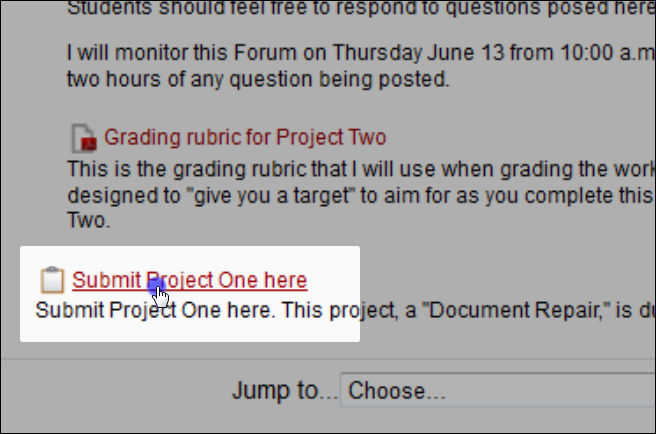
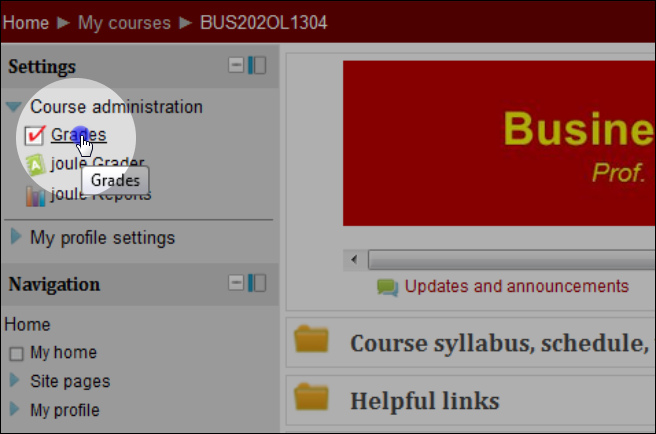
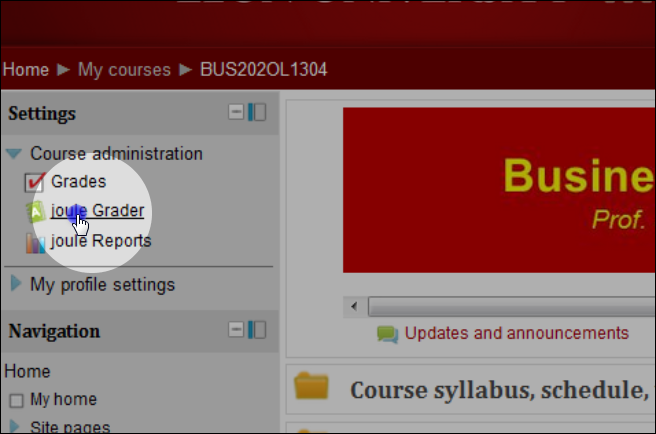
 Follow
Follow

