Giving students a choice in Moodle
 Do you wish you could gather quick feedback from your students about how your course is going? Wouldn’t it be convenient to have a way for students to self-enroll in groups or pick assignment topics in Moodle? Well, the Moodle Choice activity can do all of those things (and many more).
Do you wish you could gather quick feedback from your students about how your course is going? Wouldn’t it be convenient to have a way for students to self-enroll in groups or pick assignment topics in Moodle? Well, the Moodle Choice activity can do all of those things (and many more).
What is the Choice Activity?
The Choice activity is a tool in Moodle that instructors can use to ask a single question and offer a selection of possible responses for students to then choose from.
Ways to Use the Choice Activity
Quick Poll
A quick poll can be used to gather initial comments from students about the course, see why students enrolled in the course, or gain insight into how students feel the course is going.
Assessing Student Understanding
Asking a question about a recently taught concept is a great use of the Choice activity. The student responses provide invaluable feedback about whether or not you need to revisit a concept, or if your students have a good understanding and the course can continue on.
Facilitating Student Decision-Making
Students can self-enroll in groups*, pick assignment topics, or vote on the direction of the course. You can also use this activity to have students sign up for available times slots during office hours. You can prevent overlaps by limiting each time slot option to one person.
Choice of publishing results or not
You have the option to publish the results of the Choice activity, which can be published directly after students have answered, after a certain date, or not at all. This gives you additional flexibility with the tool and how it’s used.
Identified or Anonymous Results
If you choose to publish the results of the Choice activity, it can be done with student names or anonymously. You always have the opportunity to see what your students choose. If the choice activity were used to test students understanding, you can publish those results anonymously so students cannot see what their peers chose. But if the Choice activity is used to self-enroll in groups, then results may want to be published so students can see who else is in their group.
To learn more about the Choice activity in Moodle, view our recent Tech Talks @2 here.
*The Choice activity is a great way to let students self-select groups, but it does not automatically create groups within Moodle. That would still need to be done manually.
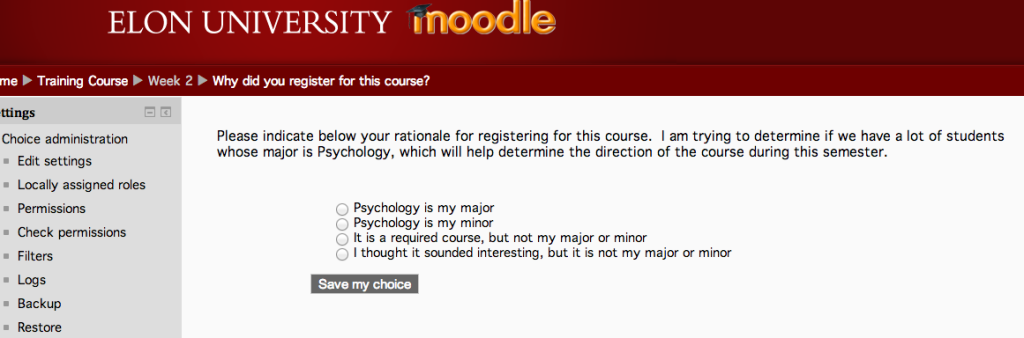
 Follow
Follow
