Exciting new Assignment features in Moodle 2.4
We’re excited to announce the newest Moodle update was applied Thursday, July 11th. This release comes with some of the best changes yet, both behind the scenes and within your course sites.
Performance and security improvements were a large focus in this update, and we should all be enjoying an even faster, safer site. But some of the most exciting new features are several long-requested improvements to the Assignments tool. We’ve highlighted six of them in this article.
Group submissions and grading
One student can submit on behalf of their group, and your grade and feedback automatically goes to the other members.
Moodle now allows you to create group Assignments where one student can submit work on behalf of their group. The grade and feedback you provide to that student is automatically given to the other group members. You’ll also have access to a setting that would require all members of a group to enter the Assignment and click the Submit button before their work is formally submitted to you for review.
Blind marking
You can now grade without knowing a student’s identity. Their name will be replaced with a randomly generated number. If you need to switch back, you’ll see a link in the Assignment Settings block that will allow you to reveal the students’ identities.
Adding a Submission Statement
With this setting enabled, students will be required to acknowledge that the work they are submitting is their own, and that any external contributions are properly noted.
Cut-off dates
Cut-off dates allow you to prevent any further submissions after a certain point. The cut-off date is different than the due date because the due date still allows students to submit late work. If you enable the cut-off date setting, you’ll gain access to the next new feature.
Grant extensions to individual students
If a student misses a cut-off date, you can now grant them an individual extension (similar to how you can extend test time and availability for individual students).
Offline Grading
This is actually a collection of three useful features that could dramatically simplify your grading process:
- Download all submissions. This has been available in Moodle for awhile. But it’s now been made more useful by the next two features.
- Upload multiple feedback files in a zip. Tired of manually adding in feedback files to your students? You can now upload them all at once! The process isn’t very tricky, but it is specific. There will be upcoming support documentation on the Technology Wiki.
- Download and upload a grading worksheet. New in Moodle 2.4, the Grading Worksheet is an Excel spreadsheet you can download to your computer. You can use this spreadsheet to enter a grade (point value only) and feedback comments. You can then save and upload the spreadsheet back to Moodle to easily add in all your grades and comments. You can read more about the Grading Worksheet and offline grading here.
Special Note: Even if you enable the Offline Grading Worksheet in the Assignment settings, it will not appear as an option if you are using any Advanced Grading Method (Rubric, Marking Guide, or Checklist). These grading methods do not translate properly to a spreadsheet. The Offline Grading Worksheet only works with Simple Direct Grading, which is the default setting (when you assign a simple point value).
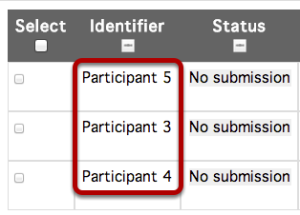
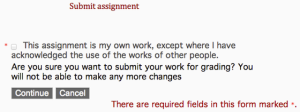
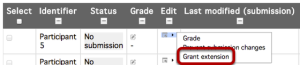
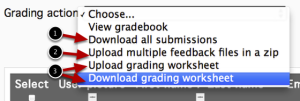
 Follow
Follow


