Create quick quizzes in Moodle with Word
Moodle quizzes can save you time. They grade themselves automatically and are available for students to complete outside of classtime. Moodle quizzes can also be a helpful tool if you’re interested in flipped instruction or just-in-time teaching. Despite these benefits, quizzes are an underused feature in Moodle because they look intimidating and can be time-consuming to create. But if you have quiz questions in Microsoft Word format, you can easily turn those questions into a simple Moodle quiz. If you’ve never created a Moodle quiz, this can be an easy entry into online assessment. Read on to learn more about Moodle quizzes and how you can use your pre-existing questions to quickly create them.
Daryl Lawson, faculty in Physical Therapy Education, has successfully imported his Word document questions into a Moodle quiz. “Importing quiz questions is a good way to get faculty kick-started with Moodle quizzes because everyone has their quizzes in Word,” Lawson explains, “It saves me a lot time and it gives students immediate feedback.”
Susan Manring, faculty in the Department of Management, used Moodle quizzes for the first time this summer; the importation of quiz questions from a Word document eased the process of quiz creation. The grading process also was expedited, allowing her to, “spend more time in the garden this summer instead of grading multiple choice quizzes.”
Ideas for using Moodle quizzes:
- Flipped instruction: If you are interested in flipping your class, Moodle quizzes are an excellent way to verify that students viewed the assigned materials.
- Just-in-time teaching: Create a quick Moodle quiz that students must complete before class to evaluate their understanding of the homework. Multiple-choice questions grade automatically, which allows you to quickly review the quiz results, and tailor your day’s lesson to the material that students are still struggling with. Or, ask open-ended questions to find out what students found most difficult or confusing in the reading and what they found most interesting.
Requirements
Moodle can import questions using a variety of formats. The format we’re going to cover in this article is AIKEN. It is the easiest to create, and a great fit for simple quizzes. Learn more about other Moodle quiz formats on Moodle’s website.
This method of importing questions will only work if…
- Questions are multiple choice or T/F
- Questions are formatted in accordance with the guidelines below
How to import your questions into Moodle
Follow the tutorials below to prepare your Word file and create a quiz. The tutorials are from the University of Massachusetts at Amherst – their screenshots of Moodle will look a little different than Elon’s Moodle, but the directions are the same.
- Format your quiz questions and import them into a Moodle question bank.
- Add a quiz activity to your course and configure its settings.
- Add the questions from your question bank to the quiz.
Have other ideas for using Moodle quizzes? Share in the comments below.
Image by Flickr user ~Bob~West~/ Used under a Creative Commons BY-NC-SA license
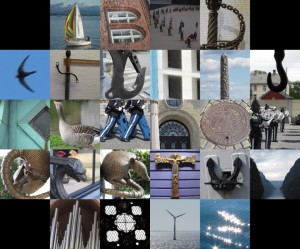
 Follow
Follow

