5 back-to-school apps for time management
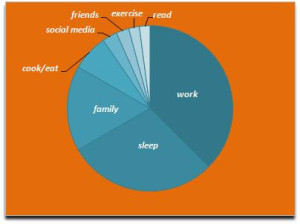 The new semester is in full swing at Elon and that means a chance to start fresh and to develop better habits. While websites like Facebook and YouTube notoriously distract many students from the work they need to complete, there are also plenty of applications that can help better manage your time and make you a better worker.
The new semester is in full swing at Elon and that means a chance to start fresh and to develop better habits. While websites like Facebook and YouTube notoriously distract many students from the work they need to complete, there are also plenty of applications that can help better manage your time and make you a better worker.
Self-Control
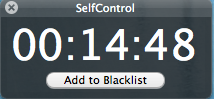 Self-Control is a free application that will block your Internet distrations. Once you download the application, you can add websites to a block list, which will shut off your access to those sites while the application is running. You set the amount of time you want Self-Control to run, so for that preset time, the websites that distract you the most will be out of your reach. Although this is a Mac only application, PC users can use similar applications like Freedom ($10) and ColdTurkey (prices vary) for the same benefits.
Self-Control is a free application that will block your Internet distrations. Once you download the application, you can add websites to a block list, which will shut off your access to those sites while the application is running. You set the amount of time you want Self-Control to run, so for that preset time, the websites that distract you the most will be out of your reach. Although this is a Mac only application, PC users can use similar applications like Freedom ($10) and ColdTurkey (prices vary) for the same benefits.
Trello
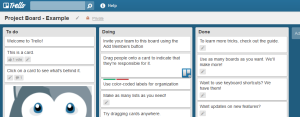 If you are a list maker, then Trello is the application for you. Trello is a series of cards, on which you can write ideas or tasks you need to complete. You can organize these activities into categories, like “To Do,” “Doing” and “Done,” so you can keep track of your progress and never forget to finish any activity. On the back of the cards, you can include dates to complete by, check lists and more. There are group features that allow multiple people access to one “project.”
If you are a list maker, then Trello is the application for you. Trello is a series of cards, on which you can write ideas or tasks you need to complete. You can organize these activities into categories, like “To Do,” “Doing” and “Done,” so you can keep track of your progress and never forget to finish any activity. On the back of the cards, you can include dates to complete by, check lists and more. There are group features that allow multiple people access to one “project.”
 RescueTime
RescueTime
RescueTime is a time-management application that will encourage you to become a better manager of your free time. Once downloaded on to your computer, RescueTime will track how you spend time on your computer and present it to you in easy-to-understand charts. You’ll see how much time you’re actually wasting on unnecessary websites and be able to manage yourself to better use your Internet and computer time.
Doodle
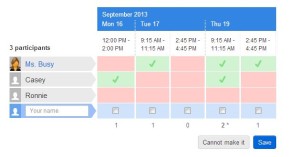 For scheduling group meetings or projects, Doodle is the application you need. A free online service, Doodle allows you to create a poll of dates and times group members would be available to meet. Then, you send the poll to group members via e-mail, who can check off the dates and times that will work for them. This way, you’re not wasting time discussing when you can meet and have a definitive date and time more quickly.
For scheduling group meetings or projects, Doodle is the application you need. A free online service, Doodle allows you to create a poll of dates and times group members would be available to meet. Then, you send the poll to group members via e-mail, who can check off the dates and times that will work for them. This way, you’re not wasting time discussing when you can meet and have a definitive date and time more quickly.
Evernote
 Evernote is one of the most popular and ubiquitous note taking apps available today. Available for Mac, PC, iOS, Android and Windows phone, Evernote synchronizes to your devices, so your notes are always accessible. You can take notes, capture video or pictures, and share from wherever. Evernote saves you time because now you have access to your notes anywhere from any device, so you can get the information immediately.
Evernote is one of the most popular and ubiquitous note taking apps available today. Available for Mac, PC, iOS, Android and Windows phone, Evernote synchronizes to your devices, so your notes are always accessible. You can take notes, capture video or pictures, and share from wherever. Evernote saves you time because now you have access to your notes anywhere from any device, so you can get the information immediately.
What’s your favorite time management app? Let us know in the comments below. Here’s to a more productive semester!
Top Image by Flickr User cmcbrown / CC BY 2.0
 Follow
Follow

