Rachel Fishman, ENG-PWR ’15
Do you feel like you’ve jumped off the Twitter bandwagon? Or have you had the same Twitter profile since you created it and haven’t put in the time to revamp it? I urge you…give Twitter a second chance, and make it work for you.
Twitter can be a very powerful platform to build your professional identity, especially since every type of organization seems to have at least a semi-active Twitter account. This means that you can connect to a wide range of people and groups that align with your personal and professional interests. Here are some tips to help you establish a Twitter profile that is as effective and beneficial as possible:
Who You Are on Twitter
The first thing that people notice is your @handle. Most people choose a variation of their name or a combination of their name and a company or a position that they hold. Because handles can’t be repeated, you might have to add in a number to make it unique. When creating your handle, be sure to not be too creative or abstract, because that can decrease your credibility and opportunities to be found in searches. Also, be wary of having a handle that it too generic like @booklover. Opt for something that has a level of name recognition instead.
1st Impressions: The Visual
Profile Picture: Once people click on your handle, they’re going to notice the visual elements of your profile before they even take in any of the content. Your profile photo showcases the you that you want people to imagine while reading your tweets. Depending on your particular purpose for Twitter, you can have a wide range of profile pictures, but make sure to stay away from ones that would turn a potential employer away. In order to establish your personal brand, opt for a picture that either shows you in an environment that you like and would be proud to boast about (working on a farm, hiking in the mountains) or one that is strictly professional. Regardless, it should be a headshot so that people can see your face even when the icon is small.
Header Photo: With Twitter’s new design, the header photo gives you a chance to really brand yourself right off the bat. The photo extends across the whole page, allowing you to showcase a personal or professional interest. As you can see above, I chose a quote that shows my interest in social change, although there is a great deal of white space and I had to decide if I was okay with it. Paige Ransbury chose a picture that showcases her artistic side. Think about both how the picture looks visually and what it says about you.
 Theme Color: Once you have your pictures in place, it’s important to pick a theme color that ties in nicely. I chose purple because I thought it worked with my profile picture, complimented my cover photo, and conveyed the appropriate level of creativity and professionalism that I was looking for. As you can see in the above image of Paige’s profile, her red theme color remains in the color family of both her profile picture and cover photo. The consistency makes it visually appealing.
Theme Color: Once you have your pictures in place, it’s important to pick a theme color that ties in nicely. I chose purple because I thought it worked with my profile picture, complimented my cover photo, and conveyed the appropriate level of creativity and professionalism that I was looking for. As you can see in the above image of Paige’s profile, her red theme color remains in the color family of both her profile picture and cover photo. The consistency makes it visually appealing.
Profile Bio: Your bio is what really says a lot about you, but with only 160 characters to use, you have to be sure you make the words count! It is smart to use keywords like “activist” or “health expert” so that people can quickly identify with you. To increase your credibility, you should @link to other organizations on Twitter. And it’s also okay to showcase a bit of your personality in addition to your professional side. Check out my example below of my editing process to improve my bio:
Going Deeper
Your Twitter profile also gives you a chance to:
- Link to blogs/websites: Under your bio you can link to a personal or professional blog or website you have. This is a great way to pull interest people in beyond your twitter page.
- Showcase your photos/videos: Since Twitter has a tab for people to easily access your photos and videos, consider making a bigger effort to tweet and retweet these types of media. It can show visitors what you’re interested in more quickly than if they were to read through a bunch of your tweets.
- Emphasize who you’re “Following” and who your “Followers” are: Also situated as centered tabs at the top of the profile, these pages show a lot about you. Who you follow is kind of like a list of your interests; it shares what organizations you care about, who you find interesting, and what you’re involved with. Who your followers are shows your level of credibility. If you have organizations or individuals following you that have name recognition especially, you might be looked at more favorably right off the bat.
- Join other discussions: The easiest way to become a part of the Twitter “community” is to use a #hashtag. This allows others to search a keyword and end up on your tweet. It also lets you join in on trending discussions and twitter movements, like the #WhyIStayed movement or the #BringBackOurGirls campaign.
- Showcase your “Favorites”: This tab provides a way for viewers to quickly see what—out of all of your tweets and retweets—means the most to you. Although it might not always be a natural reaction to favorite tweets, clicking on this star gives you a greater chance of conveying the you that you want to viewers.
- Pin Tweets: This Twitter feature lets you keep a tweet “pinned” at the top of your profile, regardless of what new tweets you write. People will then see this tweet before all others, giving you a chance to share a powerful quote, link to an article you wrote, display a meaningful picture, or highlight a tweet that expresses you in some other way. To pin a tweet, follow the steps in the example below and remember that you can only pin a tweet that you wrote.
I hope these tips help you establish or revisit your Twitter profile as a way to build your online identity.

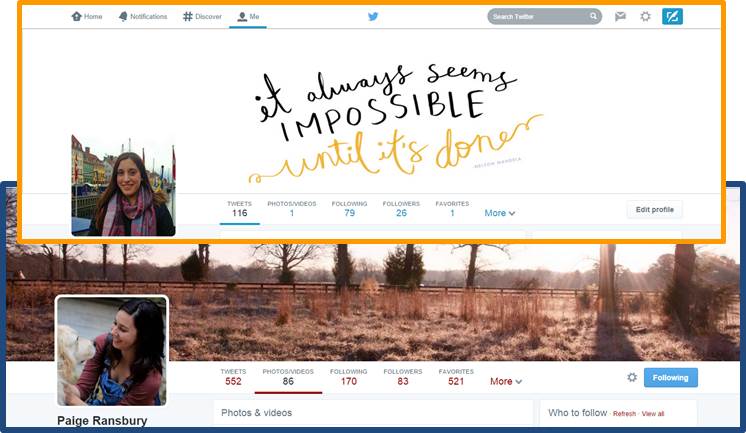

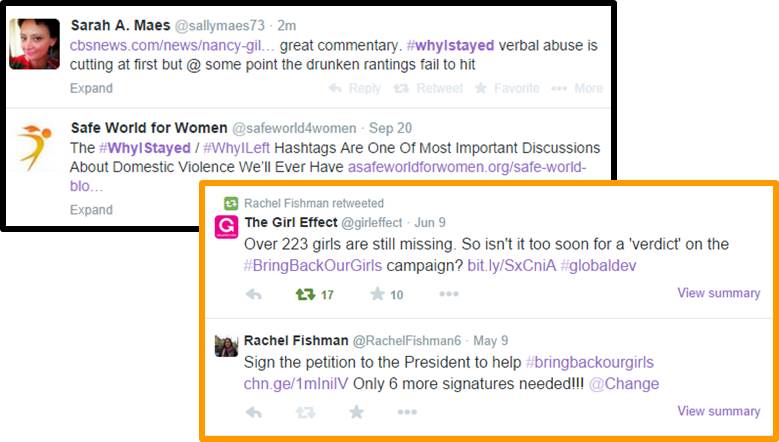
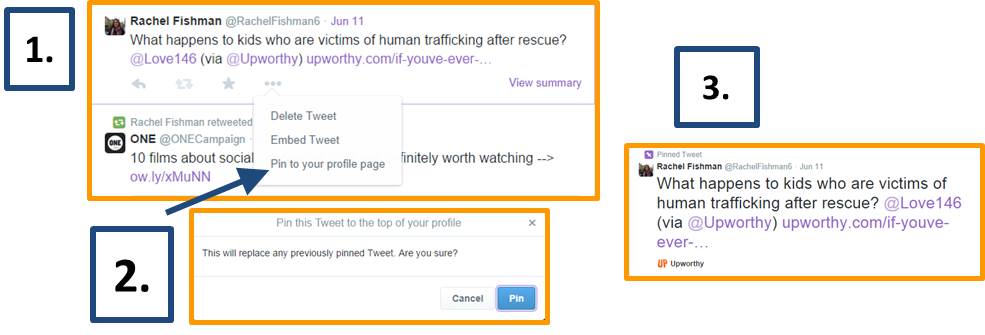
 Follow
Follow