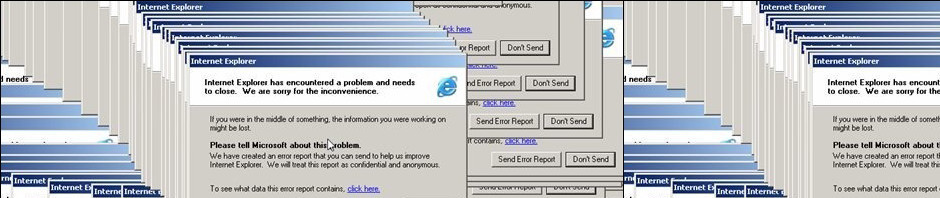I hope you folks are ready to get coding! This class will deal with three major topics: ‘desktop’ coding, mobile/responsive techniques, and compatibility considerations (old browsers, browser inconsistencies, accessibility). Nearly all of this will center around CSS in some way, including when we cover JavaScript.
As we all saw during Bootcamp, CSS can be a tricky animal. It’s pre-written, of course, but the rules of inheritance, as well as overlapping rules and media queries for particular situations, means it can be very hard to predict. If diving deep into CSS sounds like a serious challenge to you (and yes, we’re diving as deep as the CSS ocean goes), please, please practice coding outside of class. One resource is Lynda, which has loads of task-specific CSS lessons (as well as general overviews of the language in synchronicity with HTML). There’s also CSS-tricks, which shows you how to do ‘cool’ things – and cool things are fine, as long as you’re getting practice working with CSS. Lastly, Codepen is a wonderful place to mess around with CSS experimentation.
We’ll be covering all of our topics in two modes: the ‘traditional’ model for the web (i.e. things you’ve seen online before, like setting up a 3-column website), and a more experimental one (what about creating a layout you’ve never seen before online?). To wit, our layout/nav assignment asks that you make two common layouts, and one wacky one.
Now, not all topics we’ll be covering fit this traditional/experimental model. When we cover ‘legacy’ coding – how to make things look decent in old versions of Internet Explorer – there won’t be much experimentation, beyond trying new approaches to fix things.On the opposite side of the spectrum, when we cover CSS animations, I have little or no interest in seeing a ‘traditional’ use of the technique (I’m not sure there is one). Instead, everything we make will be pretty experimental.
The two most complicated topics we’ll cover are also the last two, which is good, because you’ll feel overwhelmed by all the work you have to do in Professor Lackaff’s class. They are making a custom Google map, which is almost entirely a JavaScript project, and making mobile and responsive versions of a website, which will employ 3rd-party responsive frameworks that use a complicated grid system to display your content. In every case, I’ll show you examples of projects students did in previous years. We’ll also do much of the coding in class, and post the results on the server, which you can borrow from as much as you like. So while these assignments sound hard, and they’ll test your abilities, you’ll all be able to finish them.
Let’s take a step back from our assignments, though. the real aim of this class is two-fold: get you comfortable enough with the coding that you can crank out a basic website with minimal effort, which will put you in line to learn more complicated concepts; and increase your debugging skills, so you can find and fix any errors you’re having. After that, you can do anything you want on the Web.
Our syllabus is on this blog – there’s a link to the right – and there are a handful of resources on the other pages, but the real strength of this blog will be the posts – when we cover a topic in class, I’ll populate the blog with links, examples, code snippets, you name it. It should act as a supplement to our class, and if you miss class, it’s really invaluable.
But don’t miss class! Then you’ll have no trouble finishing all of the assignments and getting an ‘H’ for your grade.
I am available at any time via email, and if it’d make more sense to meet in person, set up a time with me, and we’ll meet. Bring your laptop, or make sure to share a link to your web coding so I can help as much as possible. No question is too big or small. We want all of you to succeed to the most of your potential.