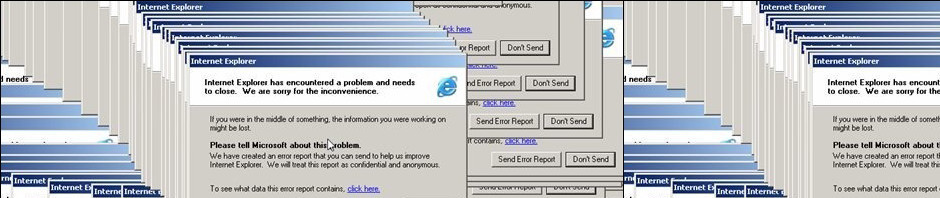Favicons are the little icons that show up in your browser tabs, and that save when you bookmark a site. They also indicate the difference between an amateur site and a professional site.
While it’s relatively easy to create these little images, getting them to consistently show up on your site in various browsers can be a struggle. Here’s a few links that will help:
A great video walk-through (screencast) of how to create and add a favicon to your site:
http://css-tricks.com/video-screencasts/122-the-state-of-favicons/
A more in-depth explanation of the (now) complicated world of favicons:
http://www.jonathantneal.com/blog/understand-the-favicon/
An app that does the heavy lifting for you:
https://itunes.apple.com/app/icon-slate/id439697913?mt=12
And here’s the code I used in class to add a favicon to my site:
<link rel="shortcut icon" type="image/x-icon" href="favicon.ico" />
Keep in mind, your ‘favicon.ico’ fie needs to be in the root directory of your site – the same location as your ‘index.html’ file – and that it may not show up in all browsers, so try a different one if you cannot see it.