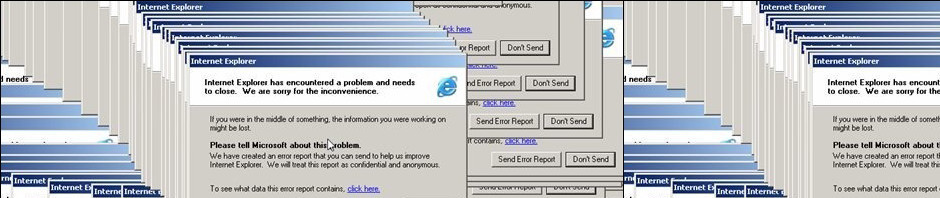Monthly Archives: September 2014
Some Flexbox Terms…
display: flex; /* as opposed to ‘display: block;’ or ‘display: inline;’ – makes your container flexible! */ flex-direction: row; (column;) /*adjust the main axis to be vertical or horizontal */ flex-wrap: wrap / no-wrap /*allow content to wrap inside a fixed-width container */ flex-flow: row wrap /*combines the above two rules! */ flex-shrink: 0/1 /*allow or disallow content to shrink … Continue Reading
Wait, there’s such a thing as ‘inline-block?’
While working on your resumes, many of you experienced the strange phenomenon of your code only occasionally ‘listening’ to your commands to adjust margin and padding to change placement. Inconsistencies regarding the result of paddingand margin are almost always due to the display setting of the element. We’ve already dealt with two types of display: inline and block. Inline elements, such as <span>, allow additional … Continue Reading
FTP settings for the student server
Class, as we went over in class, your FTP settings for connecting to the student server from any FTP program are: Mode: SFTP Host/Server: student.elon.edu Username/PW: your Elon username/PW combo Please refer to this page on the wiki for step-by-step instructions on how to connect: http://www.wiki.imedia365.us/index.php?title=Elon_Student_Server
CSS Positioning, z-index
CSS positioning should only be used deliberately; by which I mean you should not use it unless you intend on using it. It comes in 4 types, but one of those types doesn’t ‘do’ anything: static. That’s the default value; in other words, that’s what all of your HTML is set to automatically. So let’s look at the other ones more thoroughly: … Continue Reading
Don’t Pay for FTP
It’s come to my attention that normally free FTP programs like Cyberduck and Fetch – which are still as free as free can be from their respective websites, cyberduck.io and fetchsoftworks.com – are not free in the Mac App store. In fact, they’re $23.99 and $28.99, respectively. While I fully support the idea of paying the developers of the free software you use all the time, … Continue Reading