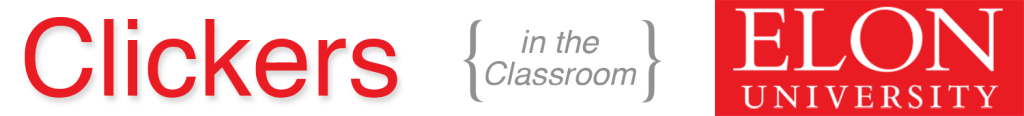Clickers
What Are Clickers?
Classroom response systems, or clickers, are hardware and software that allow each member of an audience to respond to a prompt. Responses are immediately collected; the results are summarized and can be displayed as a chart for everyone to see.
Elon faculty piloted new classroom response systems (clickers) during fall 2012. The goal was to gather feedback on the effectiveness of clickers in the classroom and to identify a system as a campus standard.
The charts below are a snapshot of student and faculty opinions of clickers during the pilot.

Faculty Say…
Faculty noticed several benefits to using clickers in their classes.
“I was able to know which material needed more attention and instruction.”
“Easy setup. Engagement and energy in the room definitely improved by using them! It was clear they were having fun with this.”
“They are fun, tangible things that add comfort to discussions of abstract concepts.”
Clickers helped me adapt my teaching
Clickers made the class fun to teach
100% of faculty said clickers increased student engagement
Students Say…
Students recognized clickers made classes more engaging, improved their comprehension and created a stronger sense of community.
“The clickers forced me to answer questions instead of simply waiting for the professor to go over the answer.”
“Clickers helped me better understand the material, build my confidence and helped cement concepts in my mind.”
“Clickers made me pay attention and take good notes and figure out what I needed to work on.”
Improved my understanding of how well I comprehended the content.
Helped me learn the subject matter in greater depth
Clickers made this class more engaging
85%Students also noted negative effects of clickers, particularly if they are used anonymously so students answers are not tracked.
“I just really didn’t like them. They allow you to hide behind the ability to be anonymous and allows you to not have to think about your answer.”
How Clickers are Used at Elon
Elon faculty are using clickers in a variety of ways. Here are the most common uses of clickers.
General class discussion
3-tier approach: poll, discuss, poll again
Throughout lecture to check understanding
Spontaneous, on the fly questions
In debates
Quizzes
Review previously learned content
Learn to Use
In the past, faculty have been frustrated with the cumbersome and complex software of old clickers. New clickers are proving easier to learn.
Good
“Very easy to setup and manage, easy to integrate with current teaching materials.”
“Very easy to get going as instructor. Intuitive to students.”
of faculty said clickers
took more time than
they were worth.
Bad
“Slower coverage of content due to student discussions (but worth it for better understanding)”
“Since I was just learning how to use them this semester, I did not take full advantage of what they offer. Low on the learning curve, but cruising upward.”
Satisfied with the clicker technology they used in the pilot
100%Mobile Devices
Students can use smartphones, tablets or laptops to participate in clicker questions and have their responses count alongside students who have purchased hardware clickers.
Students prefer to use a mobile device
rather than a separate clicker.
-
81% Yes
-
29% No
-
6% Do not own a mobile device
of Faculty said they will allow
students to use mobile devices as clickers.
What’s next?
If you are interested in learning more about clickers, including links to scholarly research, steps for implementing clickers in your class, and other tips for using clickers at Elon, visit the Elon Technology Wiki.
Footnotes:
Elon faculty piloted new classroom response systems (clickers) during fall 2012. The goal was to gather feedback on the effectiveness of clickers in the classroom and to identify a system as a campus standard. 12 instructors and 427 students in 17 courses in 8 departments tried clickers, most for the first time (90% of faculty responses, 75% of student responses). The data in this infographic comes from an online survey of pilot participants administered in December 2012. 83% of instructors (10 out of 12) completed the faculty survey, 27% of students (117 out of 427) completed the student survey. The pilot involved clickers from 2 manufacturers: TurningPoint and iClicker. The comments and statistics are from faculty and students using both types of clickers.