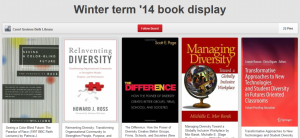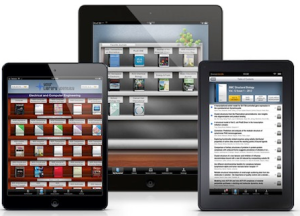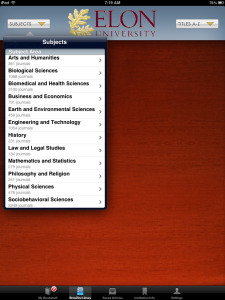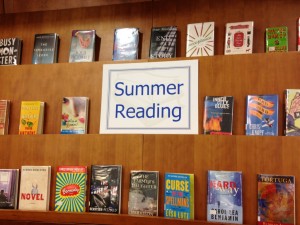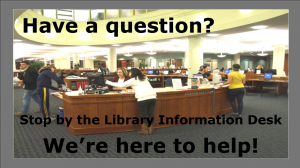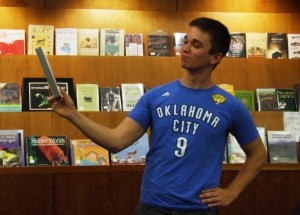Jan
13
2014
Belk Library’s Winter Term book display features books about diversity as it relates to culture, education, family, gender, media, the workplace, and more. Our collection also includes a number of books by Elon’s visiting speakers.
A few of the books are pinned on our Pinterest board. Stop by Belk Library and check out a book today!
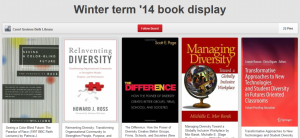
Posted in Library display | Comments Off on Winter Term ’14 Diversity Book Display
Jan
06
2014
Scholarly Journals – now browsable on your tablet!
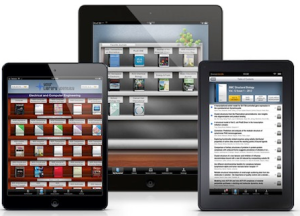 Discover Scholarly Journals, Stay Current in Your Reading
Discover Scholarly Journals, Stay Current in Your Reading
BrowZine is a new tablet application that let you browse, read and stay current with thousands of our library’s top scholarly journals in a format optimized for your iPad or Android tablet.
With BrowZine, you can:
* Browse and read journals: browse journals by subject, easily review tables of contents, and download full articles
* Create your own bookshelf: add journals to your personal bookshelf and be notified when new articles are published (push notifications should be available soon)
* Save and export articles: Save articles for off-line reading or export to services such as DropBox, Papers, Mendeley, RefWorks, Zotero, and more
To start using BrowZine today, visit http://thirdiron.com/download/ and download the free app to your tablet.

When initially launching BrowZine
- Select Elon University from the drop down list.
- If you are connected to Elon’s Wifi, select Continue.
- If you are off campus, go to “Settings” and enter your Elon username and password.
You are now ready to use BrowZine!
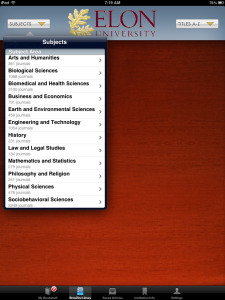
To see a list of supported publishers, visit http://support.thirdiron.com/knowledgebase/articles/132654-what-publishers-do-you-support-
To learn more, visit http://thirdiron.com/browzine/how-browzine-works/ or watch this video: http://vimeo.com/75971786?autoplay=1
Posted in Online resources | Comments Off on BrowZine – scholarly journals on your tablet
Dec
02
2013

Elon University now has access to the BuildingGreen Suite — the leading, authoritative online resource for reliable content on sustainable design strategies, green building materials, and case studies of high performance buildings.
The mission of BuildingGreen is to
“facilitate transformation of the North American building industry into a force for local, regional and global environmental protection; for preservation and restoration of the natural environment; and for creation of healthy indoor environments—while promoting the well-being of the company and its employees, owners, and associates.”
BuildingGreen contains articles, webcasts, and special reports on a variety of topics, including green building policy, design and construction processes, water and energy efficiency, materials and resources, and indoor environmental quality.
Users can also find resources on
* LEED credits
* Green products, including a searchable database of green building products
* Case studies, searchable by project name/owner/location, by building type and size, and more
To get started
- On-campus, go directly to http://buildinggreen.com
- Off-campus, login to Elon’s Off-campus access service (https://webvpn.elon.edu/), then go to http://buildinggreen.com
- You can also access BuildingGreen on our Databases by Title page under B
Posted in Database news, New materials, Online resources | Comments Off on BuildingGreen.com
Jun
25
2013
Belk Library is busy this summer. Our biggest project is related to the Writing Excellence Initiative. To create room for expanded writing, research and technology collaboration, we are removing print reference books that are duplicated electronically as well as reference items that are no longer relevant to the teaching and scholarship of the University. The view when you walk in the front door will be quite different by the end of the summer. We’re excited about the changes and the new ways we will be able to use the space.

Reference Collection changes in process
The Archives and Special Collections staff is researching and organizing facts about Elon’s history to get ready for the University’s 125th Anniversary celebration. Stay tuned for exhibits, Facebook posts, tweets, and more.
Looking for something to read? Check out the Summer Reading display now through July 6. During the second half of the summer, we’ll highlight our audiobook collection.
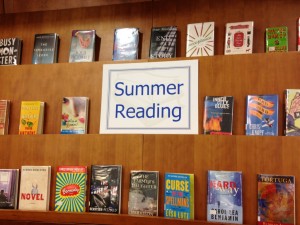
Summer Reading display
Belk Library is open all summer, with a short break for the July 4th holiday. Our hours are posted at: http://www.elon.edu/e-web/library/libraryinfo/hours.xhtml.
The Writing Center is also open this summer from June 4-July 2 and July 11-July 31. The Writing Center schedule is at: http://www.elon.edu/e-web/academics/special_programs/writing/.
Posted in Archives, Library display, Library news | Comments Off on Summer 2013 in Belk Library
Apr
02
2013
Thanks to the generosity of Elon’s Student Government Association, we now have many new videos at Belk Library. Visit the library soon to check out these new movies and television shows:
Read the rest of this entry »
Posted in Library news, New materials | Comments Off on New videos sponsored by SGA
Nov
08
2012
Belk Library offers a wide variety of resources to help you with your research and class projects.
Belk Librarians are available during most of our normal business hours. Stop by the Information Desk, chat with us at http://www.elon.edu/e-web/library/askbelk.xhtml or text us at 336-542-3349.
At any time, our online resources are a great place to:
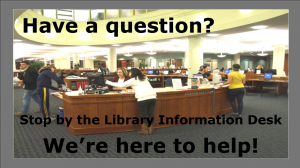
Posted in Online resources, Research tips | Comments Off on Research help when you need it
Oct
01
2012

Stay up to date with the events, people and issues in higher education with
The Chronicle of Higher Education.
Belk Library’s online subscription lets you:
- Read the current issue, including premium content
- Read individual issues for the previous six months
— go to http://chronicle.com/section/Archives/39/
- Search The Chronicle’s archives back to 1989
— enter search terms in the “Search The Chronicle” search box at the top of each page
You can also:
- Receive daily or weekly emails on different topics
— learn more at http://chronicle.com/section/Newsletters/85/
— create the required free account using your Elon email address
- Download issues to your iPad to read at your convenience
— learn how at http://chronicle.com/ipad/
Here’s how to get started:
- On campus, go directly to chronicle.com
- Off- campus, log in to your Chronicle account at chronicle.com to view all content
- If you don’t have a Chronicle account, log in to your email to establish your Elon online credentials and then go to chronicle.com
If you have any questions, ask us!
Posted in Online resources | Comments Off on The Chronicle of Higher Education
Sep
03
2012

Going on a trip abroad? Don’t have time to take a formal language class? Interested in a language that Elon doesn’t offer? Belk Library has resources to help you learn languages on your own, at your own pace. 60 languages from Arabic to Yiddish – even Pirate!
Follow these three easy steps:
- Access Mango Languages on our Databases by Title list
- Create a profile by entering your email address and a password
- Click the link to Mango Languages on the Databases by Title list and login with your email address and password – this works whether you’re on campus or off campus
Here are a few FAQs:
How do I start using Mango Languages?
Please make sure that you access Mango Languages through the link on Belk Library’s website. You’ll need to log in this way each time you use Mango to verify that you are authorized. Go to our Databases by Title page at http://elon.libguides.com/databases and select the “M & N” tab. Click on the Mango Languages link. You’ll have the option to start learning right away as an anonymous user or to create a profile, which will let you track your progress and time spent learning each language. If you create a profile, you’ll receive an email with a link to activate your account. Every subsequent log in should be through the link on our website. After you complete these simple steps, you should be all set to start language learning with Mango!
Is there a Mobile Application for iPod, iPhone, Blackberry, etc.?
Yes! There is both an iPhone and Android app.
Do I have to be in the library to track my progress?
No. In order to access Mango Languages, you must click the Mango Languages link from our website each time. But, this doesn’t require you to be in the library. You can access Mango remotely from anywhere either on or off campus. Just access the Mango link on our website and log in using the account you created with your email and password and you’re able to track your progress and continue right where you left off each and every time!
More Mango FAQs are at http://www.mangolanguages.com/libraries/faqs/
Available languages: http://www.mangolanguages.com/available-languages/
Posted in Database news, New materials, Online resources | Comments Off on Learn a language at Belk
Aug
24
2012




We made some changes this summer: new study spaces, a new home for the the microfilm/microfiche readers, and another DocSend scanner in the second floor copier room.
 But our biggest change is our new Dean and University Librarian, Dean Joan Ruelle. She wants to hear your ideas about the library, so stay tuned for opportunities to chat with her and let her know what’s on your mind.
But our biggest change is our new Dean and University Librarian, Dean Joan Ruelle. She wants to hear your ideas about the library, so stay tuned for opportunities to chat with her and let her know what’s on your mind.
Posted in Library news | Comments Off on Check out the changes at Belk
Jul
05
2012
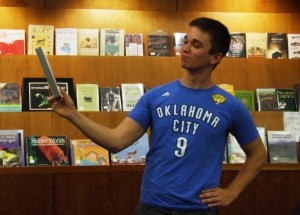
Congratulations to senior Music Theatre student Andrew Keeler,
winner of our summer reading Nook giveaway!
Everyone’s a winner! Didn’t win the Nook? Stop by Belk Library to check out these fun summer resources:
- Summer Reading
Visit our display wall for a series of recommended summer reading, including science books and resources related to the summer Olympics.
- Road Trip!
Remember that Belk Library has audio books on CD you can check out.
Posted in Events, Library display, Library news | Comments Off on Summer reading Nook winner